Collapse Commander | Documentation
Plugin Settings | Shortcode Attributes
Plugin Settings | Shortcode Attributes
Detailed documentation on the Collapse Commander interface
Documentation on the Collapse Commander shortcodes
Collapse Commander requires the free Meta-Box plugin. Rather than bundle meta-box directly, we have opted to first check if the plugin has already been installed to prevent plugin version conflicts. Please contact the support channel listed in the purchase receipt if any assistance is required.
The following minimum system requirements are recommended:
PHP version 7.2 or newer.
Current, supported version of WordPress
While the plugin may work with older versions of PHP and WordPress, and outdated system that has reached it’s official End Of Life may expose your site to security vulnerabilities.
.zip file that was downloaded and click Install nowObtain the licence key from the Purchase Receipt, or by logging into your account.
Register and activate the licence key in the registration section of the plugin settings page.
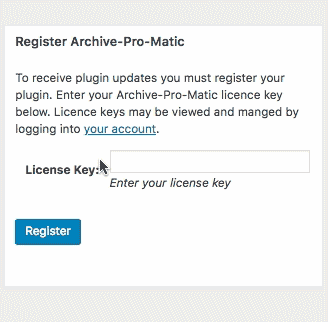
Registering and activating a licence key for Archive-Pro-Matic. The same procedure is used for all our premium plugins.
The registration area for add-on plugins are located on the plugin settings page of the main plugin.
Licence keys can be managed (add/remove site, renew/upgrade licence, cancel subscription) by logging into your account.
Automatic updates if plugin is registered with an valid, active license key.
The latest version of the plugin can also be downloaded from your-account.
Collapse Commander comes with a very high level of personal support. To receive support on any plugin with a valid key, simply contact the support channel listed in the purchase receipt.
Check out some of the Collapse Commander testimonials written by customers that have experienced the level of support we offer. When it comes to supporting our plugins—we’ve got your back.
